Sent folder for sent messages
How do I add WebMail?
To begin using WebMail, you need to login to your Control
Panel and click on the Request New Service link (bottom left
corner). From the additional services select WebMail. Complete
and submit the form as indicated and WebMail will be promptly
setup on your account.
How much does WebMail cost?
There is a $9.95 monthly charge for the use of WebMail. This amount
is billed based on the remaining duration of your hosting contract.
For instance, if you have a six (6) month hosting contract with
four (4) months remaining, you will be billed $39.80. At the start
of your next contract, you will be billed accordingly. The
monthly fee covers up to 10 email accounts setup on your account.
How do I access WebMail once it is installed?
To access the WebMail program through an Internet browser,
type: http://www.yourdomain.com/remote/ (You must
add the last "/" to access the program or you will receive a 404
error.)
What do I need to do before I can start using WebMail?
The only thing that you need to do is setup a POP3 email account
in your Control
Panel.
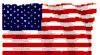


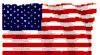


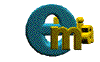
 Services Consultants & Louis Giddens
Services Consultants & Louis Giddens